tutorial_en_browser_add-on
From this link we get the download and configuration window.
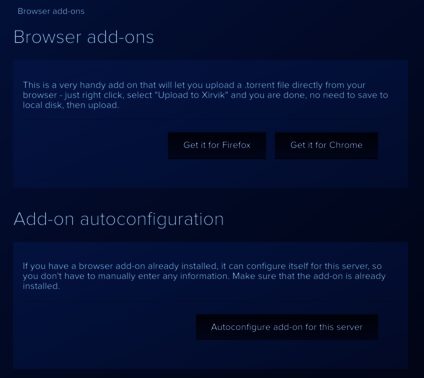
Click on Get the addon. This will take you to the Xirvik Download page.
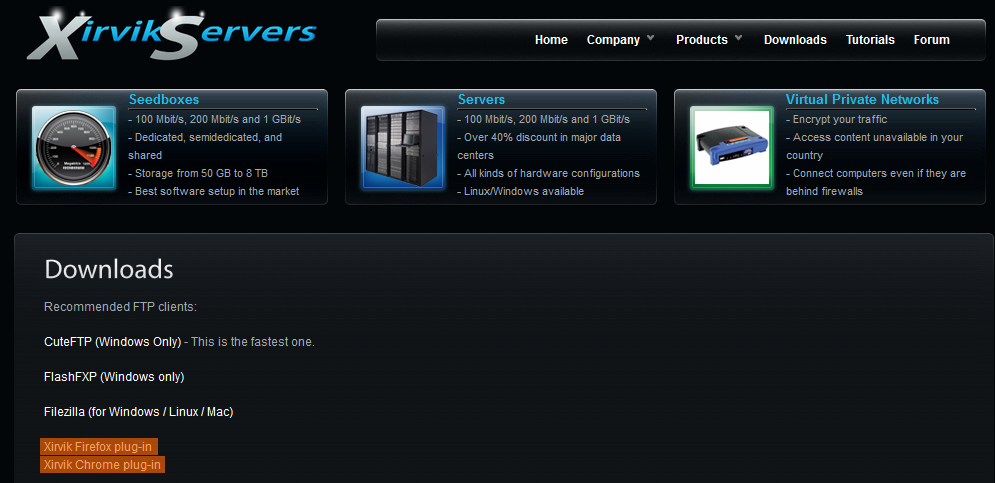
Click either Firefox or Chrome depending on your browser and install the relevant plug in.
Back in the download and configuration window click Autoconfigure add-on for this server, you will get a confirmation that the Java Script was successful.
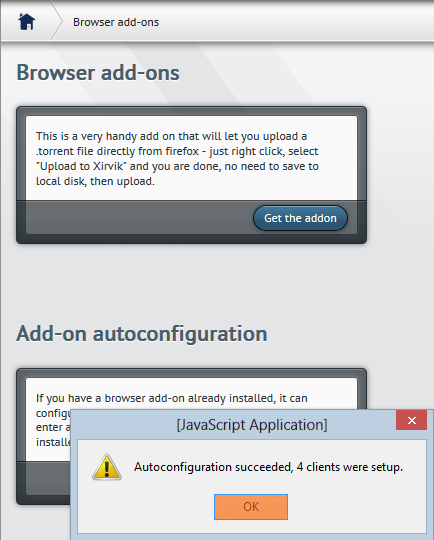
Back
tutorial_en_browser_add-on.txt · Last modified: 2014/10/14 08:28 by 127.0.0.1
