tutorial_en_webserver
This is an old revision of the document!
Your server can be configured to host a web site and this provides the information to set it up.
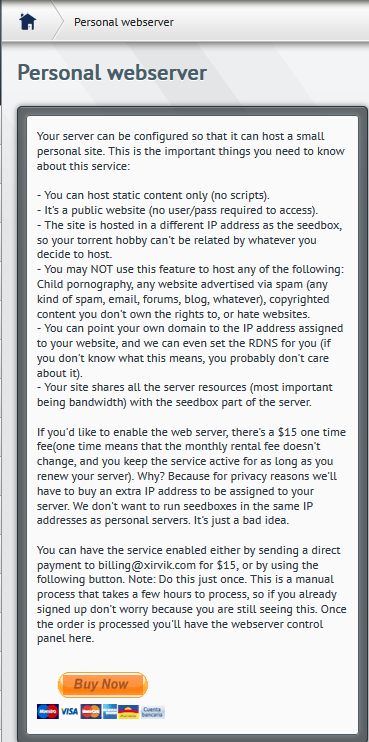
Once you pay for the extra IP address the webserver will display the ways to connect to the webserver and the upload information for the FTP client.
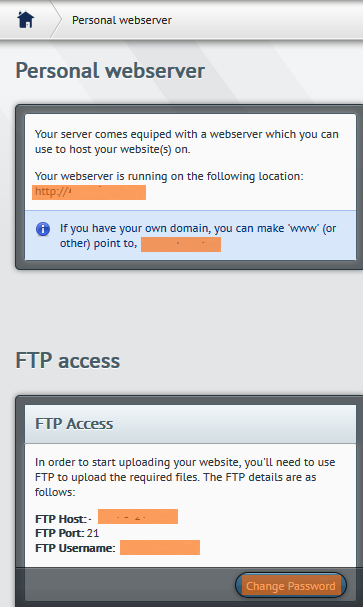
Here you will find the IP address that you use to upload your web site to and to make dns point to also the log on username and then click Change Password to set up your own admin password for the web site.
Back
tutorial_en_webserver.1401052833.txt.gz · Last modified: 2014/10/14 08:28 (external edit)
