S2S or seedbox-to-seedbox is a Xirvik-only feature that lets you send and receive files to/from other Xirvik users maintaining the usual privacy standard you've come to expect.
The other user does not need any kind of information about either you (of course) or your seedbox (not even the IP address for the transfer).
How is this possible? We've implemented this with the concept for S2S endpoint. A S2S endpoint is a directory in which you allow other users to upload files to. The actual directory name is not important; it can be anything. In the example below it's called “S2SIncoming”.
The S2S endpoint (i.e. the directory in which you accept incoming files) is determined by a globally unique ID that is generated when you create the endpoint. You do this in the Explorer tab in rutorrent:
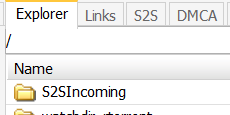
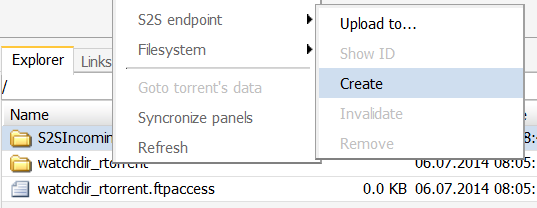
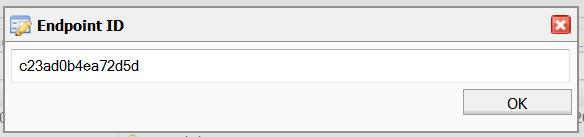
That ID is all you need to provide to the sender party. The ID is just a random string generated on the fly; there's no way to somehow decode it into any data, because there is none.
Once you've generated an endpoint ID for a directory, the directory appears with an icon in Explorer:
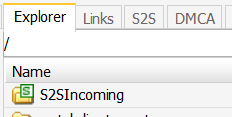
You can of course delete the endpoint at any time. Usually you do this once you have receive the file(s) you needed from the other party and no longer need them to be able to send you more files.
You can also leave the endpoint open forever if you want your trusted friends to be able to send you files at any time.
The transfer itself: It's always initiated by the party that sends the data. The receiver supplies the endpoint ID by any means (such as a private shoutbox message, email, etc) so the sender can use it to start the transfer. Both parties can see progress and terminate the transfer at any time.
In this example, we're going to transfer the latest Ubuntu ISO to the previously created S2S endpoint. It's as simple as right clicking in the file we want to transfer (could also be a directory) and then S2S → Upload to:
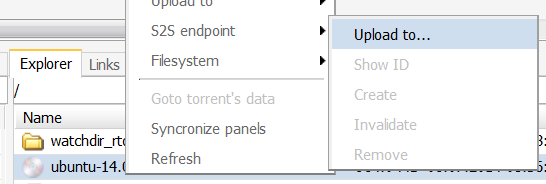
Then enter the S2S endpoint ID that the received generated before:
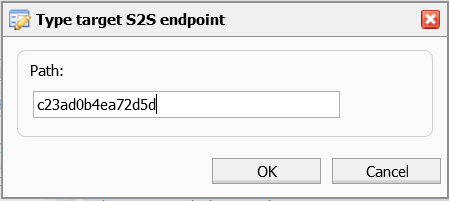
The transfer starts immediately. In the sender side we get the usual rutorrent activity window:
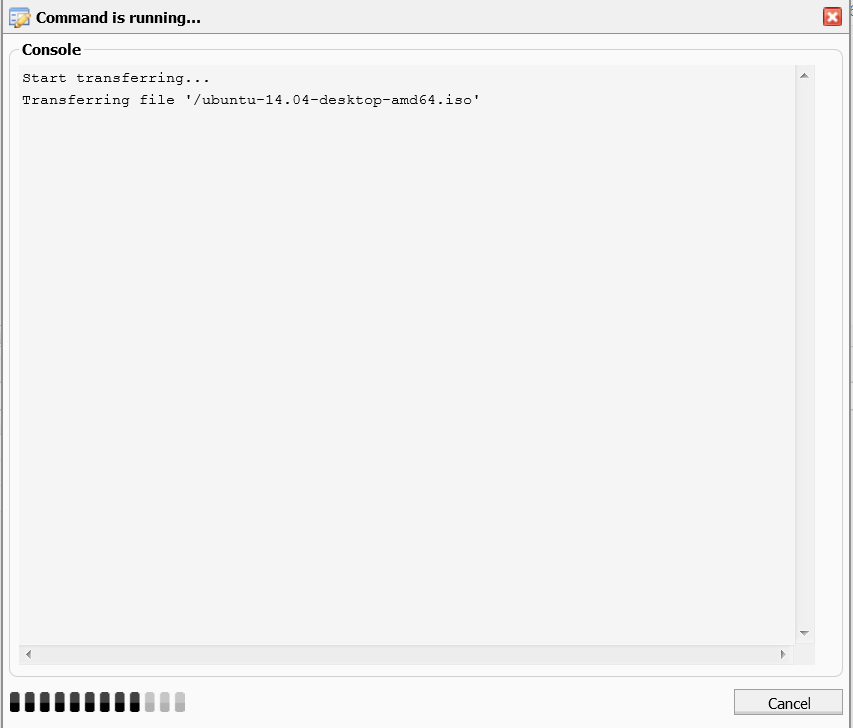
In the receiving end the S2S tab lets us see the status of incoming transfers, if any. Note that not much information is displayed - just that there's an active connection (which we can terminate if we want). This is intentional. Parties cannot get any information about the other end.
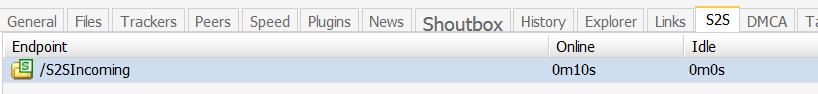
Notes:
- The files you receive take space. It's obvious, but keep it in mind. You need to have enough storage to receive the files, and leaving the S2S endpoint open longer than needed may fill up your account if the sender continue to send files.
- The sender cannot tell how much available storage you have.
- Even if the system is designed for privacy you should share endpoints with specific users, or leave them open for a very short time in which you are monitoring usage (for example, saying in the shoutbox “I can't find the last Ubuntu ISO, can someone upload it to this S2S endpoint: XXXXXXXXXXX?”) is OK as long as you watch for the file to arrive and then close the endpoint.
- The S2S endpoints are receive only. You cannot access the files in someone else's endpoint even if you have the ID. You can send files to it but you cannot see the endpoint contents or download them.
- Behind the scenes the transfer happens via SFTP using one thread. It competes for bandwidth with the rest of the things going on in both servers.
- The system is still in beta. Seems to works fine but be aware of it. Please send reports if you find any bug.
