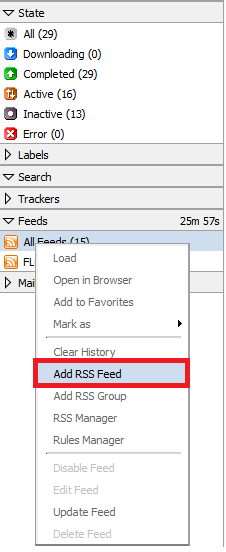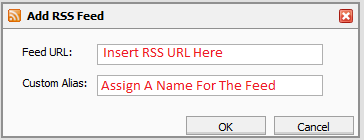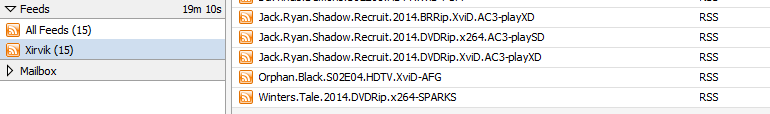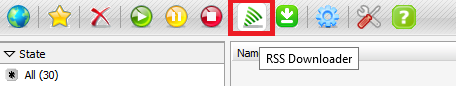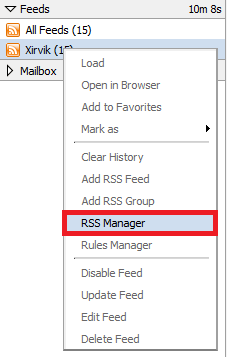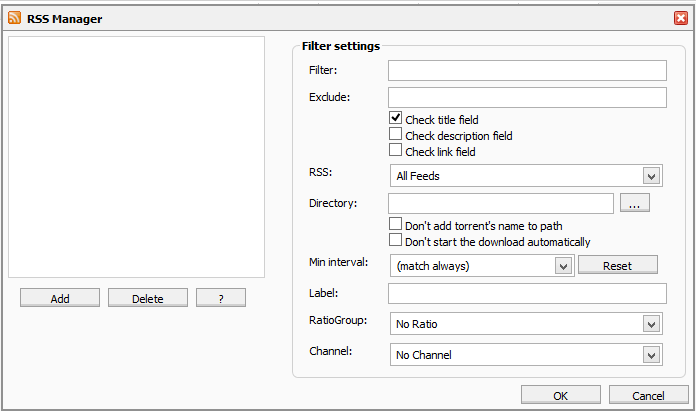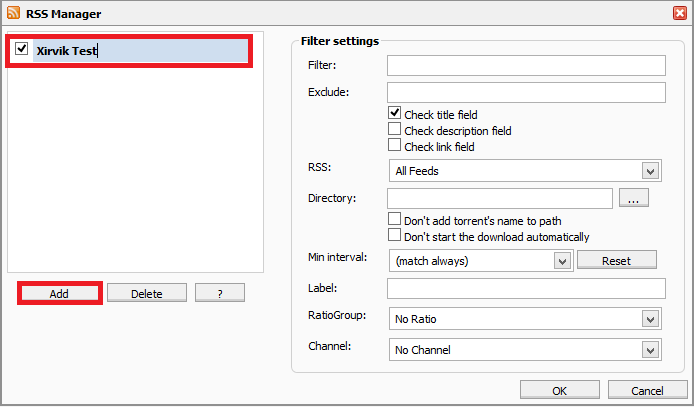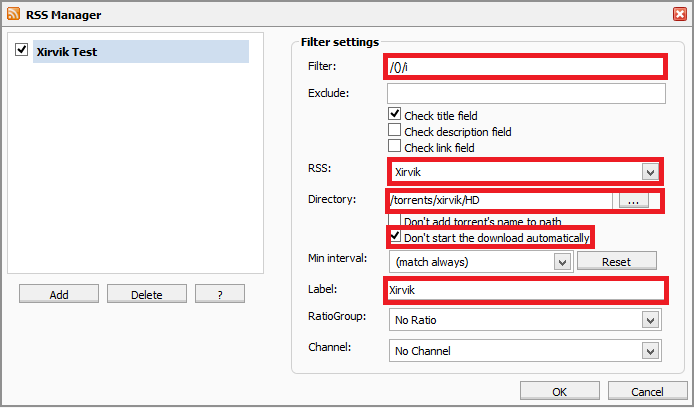This is an old revision of the document!
RSS Autodownloader
Allows you to automatically match and download content from your Color favorite torrent sites.
The first step in setting up is to get the feed from your chosen site most have a wiki or forum section advising you how todo this, the format is typically as below
https://torrentshack.net/feeds.php?user=xxxxx&passkey=xxxxx&authkey=xxxxx&feed=torrents&cat=300&ssl=1
The text highlighted in red typical is generated from the chosen sections you picked, for this example we have category 300 which is Torrents (moviesx264).
Now to add this feed to rutorrent
Now to insert your feed url into the correct field
If all information was correct you should now see
Now time to set up a basic filter (please see advanced filter section for other examples) so you match what you require
Either click on the RSS Downloader Button
Right-click on the feed alias in the left sidebar and choose RSS Manager
Then you are presented with a filter to populate
Now Click Add and give your Filter a Name
We know need to populate the filter settings. Since we picked Torrents (moviesx264) as the category you may want to match all releases fill in the following fields
Filter: /()/i
Exclude: Leave empty as we want all releases
RSS: from drop down choose the alias of the feed, the filter will be applied to (“Xirvik” in our case).
Directory: Choose your preferred location to store the download Be sure to tick Don't start the download automatically, at this moment we are just testing our filters
Label: Downloaded .torrents will be auto-labeled using this value (useful for sorting jobs by label).
RatioGroup: If set up in preferences this allows you to assign an action to the torrent once certain criteria are met
Channel: If set up in preferences this allows you to assign an upload/download speed restriction to match torrents.