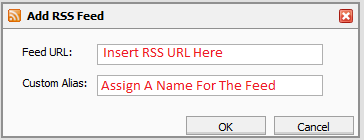tutorial_en_rss
This is an old revision of the document!
RSS allows you to automatically match and download content from your favourite torrent sites.
The first step in setting up is to get the feed from your chosen site most have a wiki or forum section advising you how todo this, the format is typically as below
https://torrentshack.net/feeds.php?user=xxxxx&passkey=xxxxx&authkey=xxxxx&feed=torrents&cat=300&ssl=1
The text highlighted in red typical is generated from the chosen sections you picked, for this example we have category 300 which is Torrents (moviesx264).
Now to add this feed to rutorrent
Right-click on the feed alias in the left sidebar and choose Add RSS Feed.
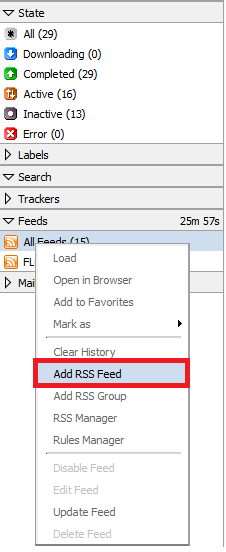 Now to insert your feed url into the correct field
Now to insert your feed url into the correct field
tutorial_en_rss.1399923998.txt.gz · Last modified: 2014/10/14 08:28 (external edit)