tutorial_en_ftp_users
This is an old revision of the document!
Here you can add FTP accounts for friends to access files on your server.
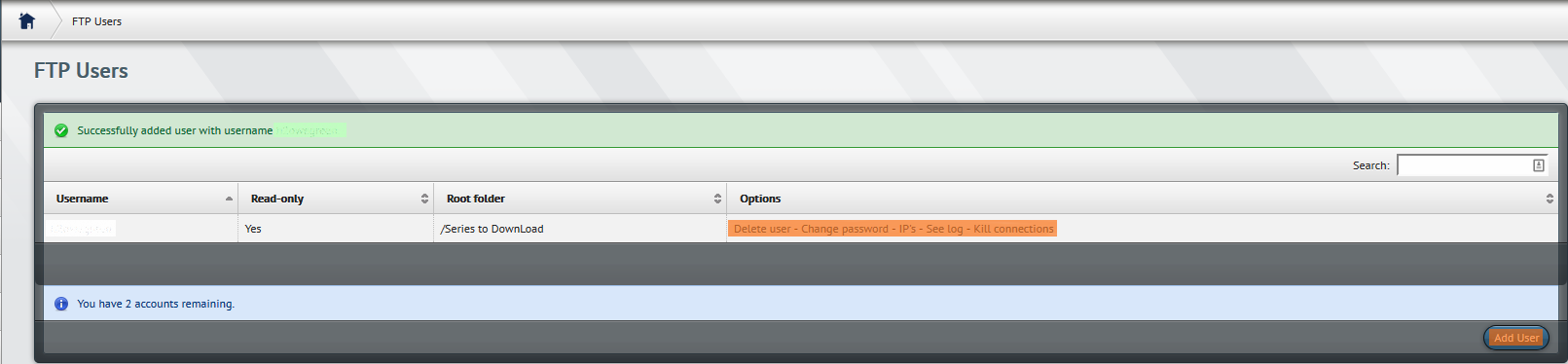
To add a user account click Add user
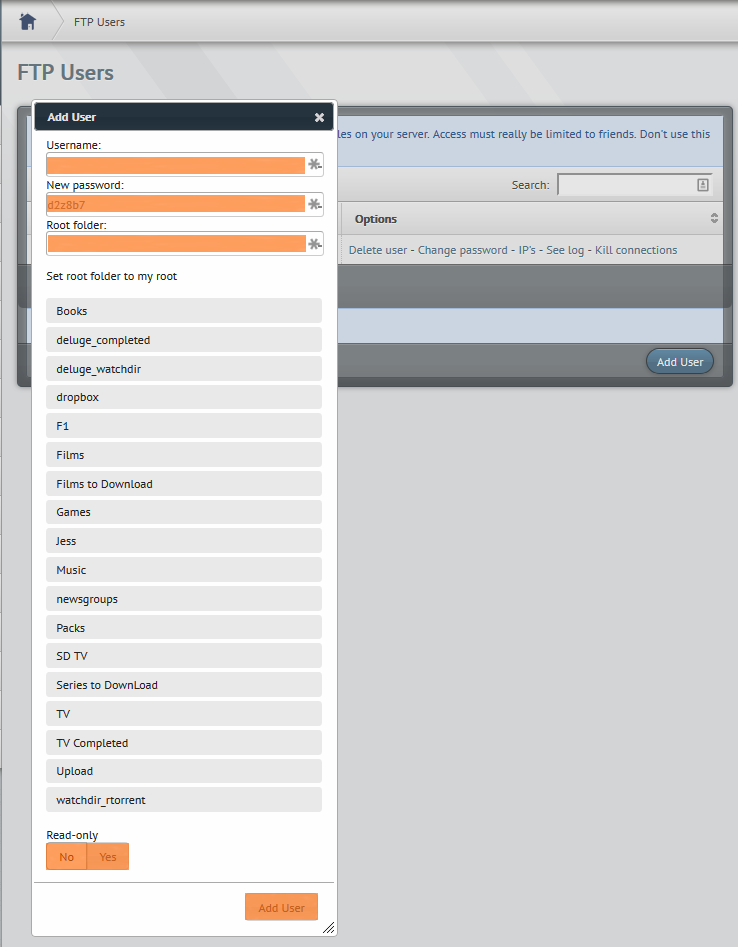
Now you add a username for the account, a random password is generated by the program which you can change if you want and then you select the root folder you want them to have access to and select whether they have Read-only rights or Read/write access then click Add User
Their account is now listed in the FTP Users window
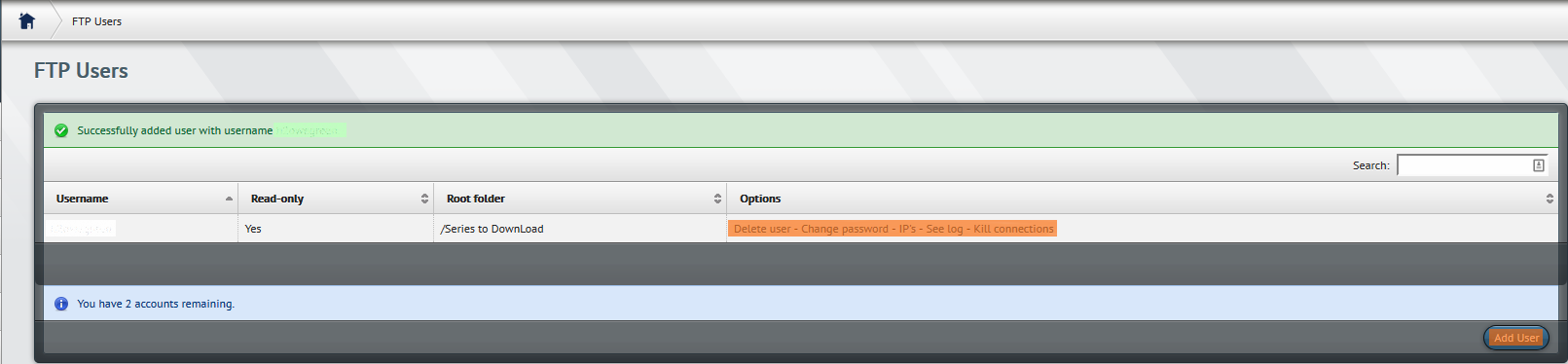
From this window you can select to Delete the user account, Change their Password, look at the IP they use to access the server, See a log of their activity and Kill any active connections they have.
Back
tutorial_en_ftp_users.1400373220.txt.gz · Last modified: 2014/10/14 08:28 (external edit)
