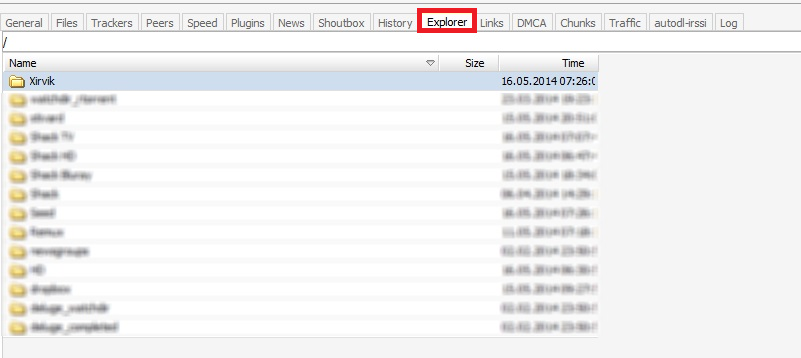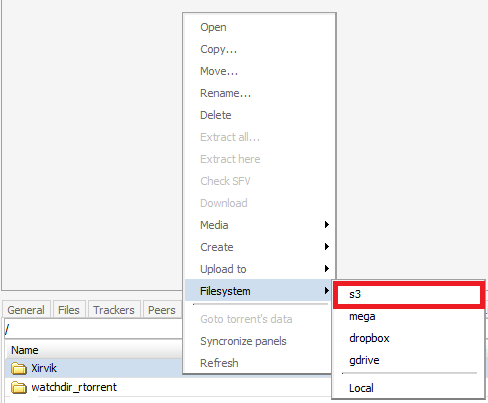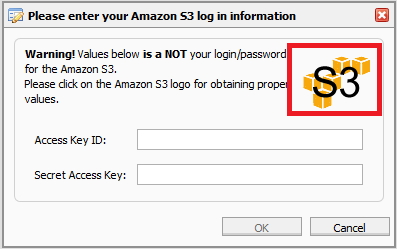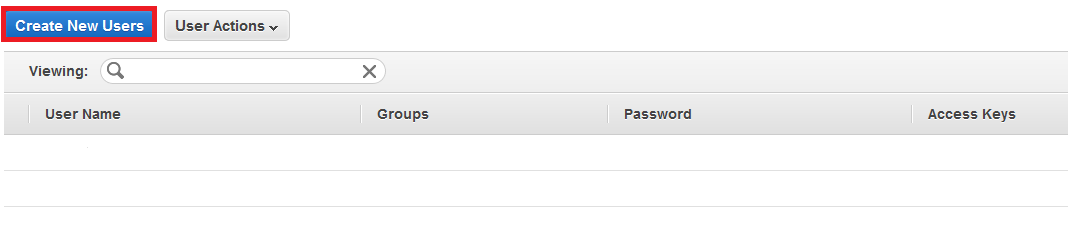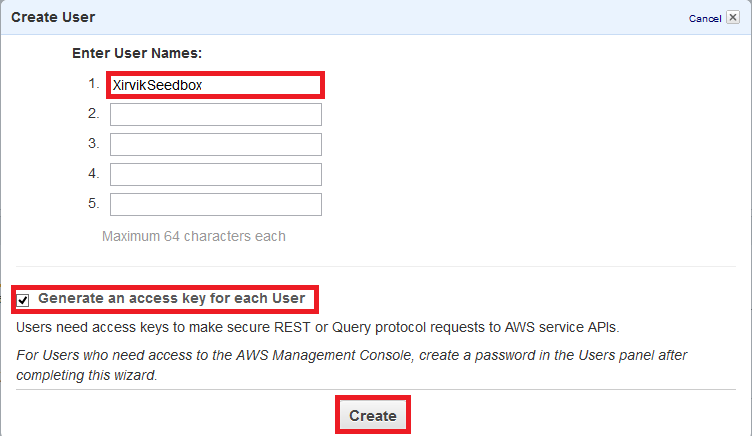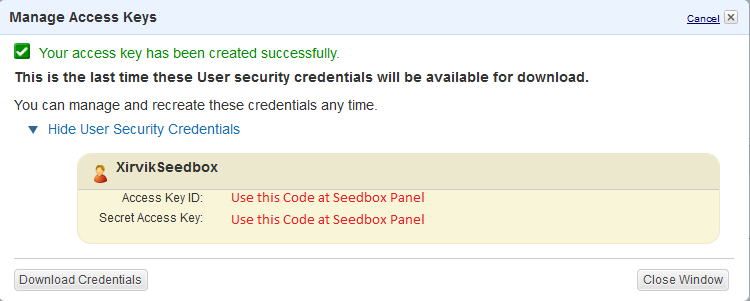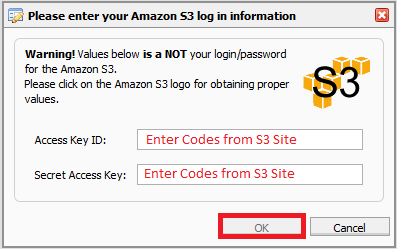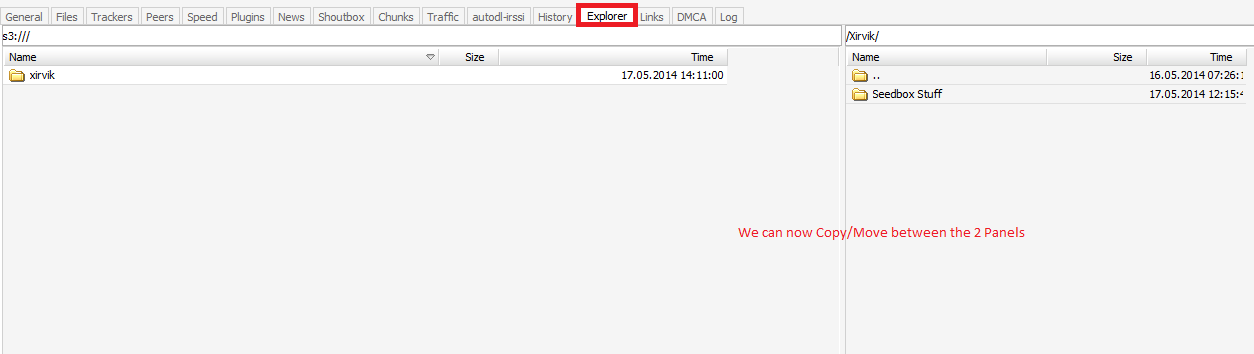tutorial_en_amazons3
AmazonS3
This guide will help you get more out of your AmazonS3 account with your Xirvik Server.
Go to the Explorer Tab on your Seedbox
Now right click a folder to bring up the following menu and select S3
You will now have the following pop up box, click on the AmazonS3 logo to link Seedbox
You will then be prompted to login to your AmazonS3 Account
If not redirected go to https://console.aws.amazon.com/iam/home?#users and create a new user to link to Seedbox
Enter your chosen name
You will then have the information you need
Enter this back at the Seedbox Panel
Now in the Explorer Tab you can see your AmazonS3 files and you can then use them within Explorer
tutorial_en_amazons3.txt · Last modified: 2014/10/14 08:28 by 127.0.0.1