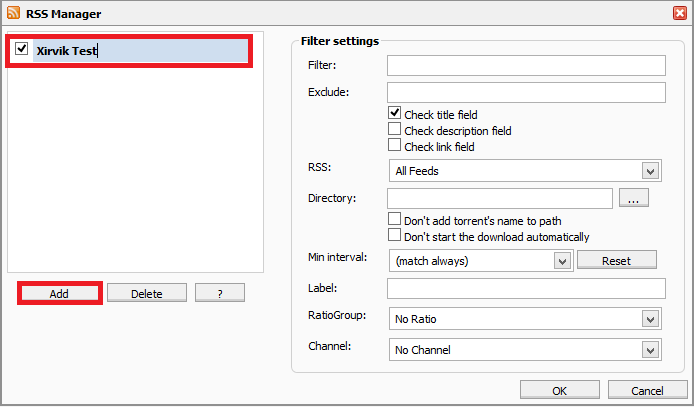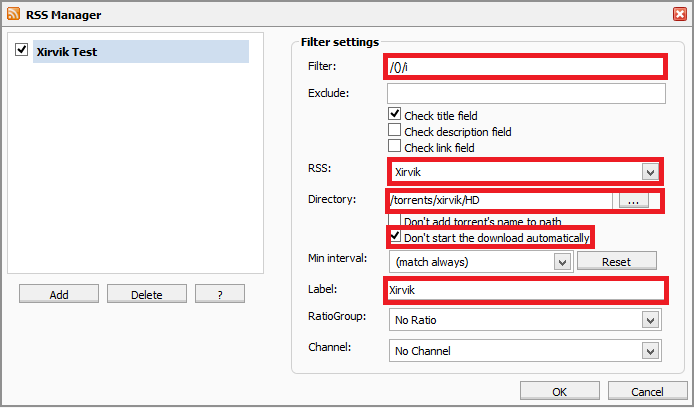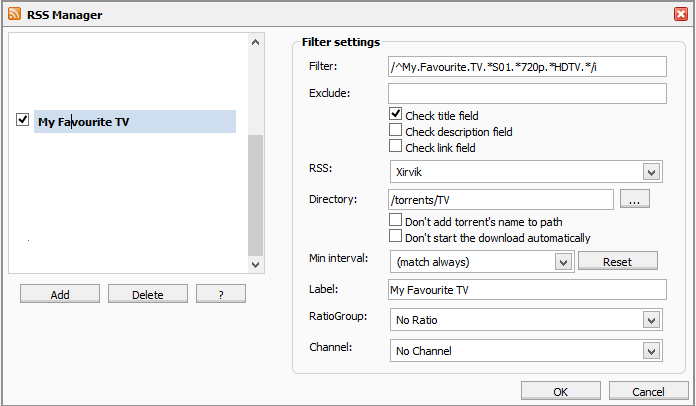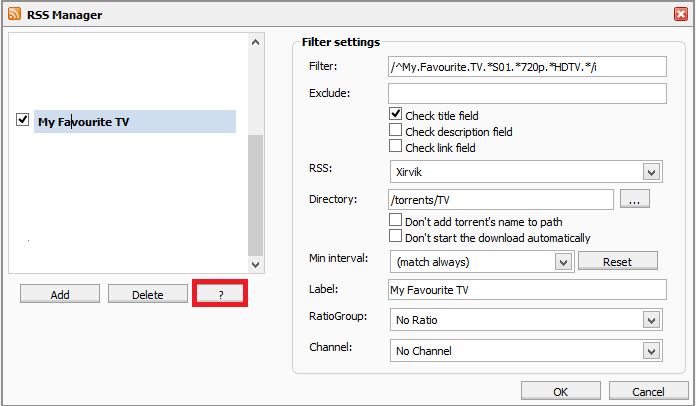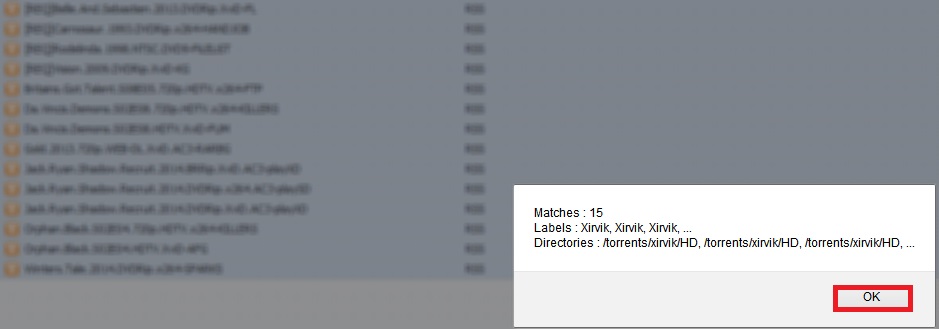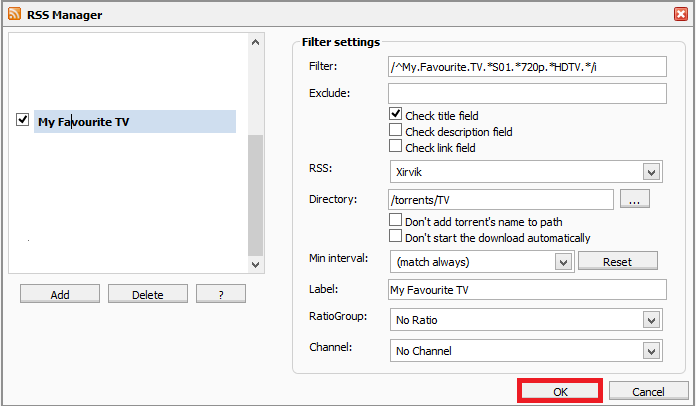Table of Contents
RSS Filters
This guide is to help you create the perfect filter to match your requirements
TV Filter
As in the main RSS guide we need to bring up RSS Filters, so we have the following box to fill in
As before we need to click add give it a name and populate the relevant fields
This time though instead of using a broad filter like the one shown we are going to be very specific about what we require to ensure we get the TV show we need.
Most releases follow the same naming convention, for this tutorial we have made up one My.Favourite.TV.S01E01.720p.HDTV.x264-Xirvik
If you we happy to match any release from this show and decide later which was your favourite you could modify the filter we used previous to look like this /(My.Favourite.TV.S01)/i
Anything enclosed in the brackets will be matched to the RSS feed, this may be enough if you are just looking at a RSS feed for HD for instance.
However we may be using a Feed that has all torrents released on a site, so we need to be specific.
Specific TV Filter
As before we wanting to match shows from our example above My.Favourite.TV.S01E01.720p.HDTV.x264-Xirvik
We want to only DL if it meets the following criteria
Season 1 720p HDTV
In the Filter field then use
/^My.Favourite.TV.*S01.*720p.*HDTV.*/i
As before click ? to test it
If you are happy with the matched results click OK on matches
Make sure then click OK to save filter
Feel free to adjust your filter for preferred content a few variations shown below
/^My.Favourite.TV.*S01E.*480p.*HDTV.*/i
/^My.Favourite.TV.*S01E.*720p.*WEB-DL.*/i
Also using the exclude filter can help fine tune your filters for the perfect match everytime