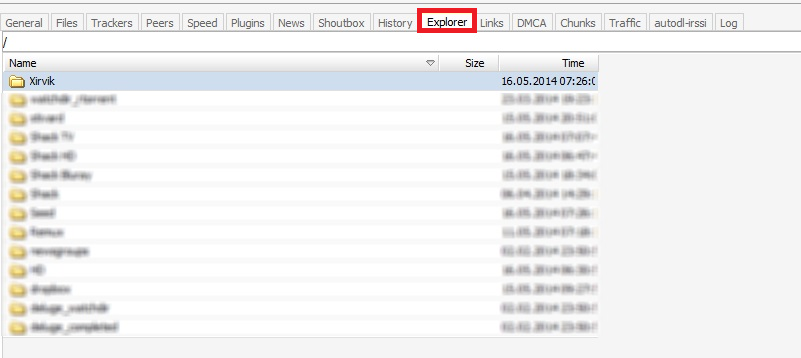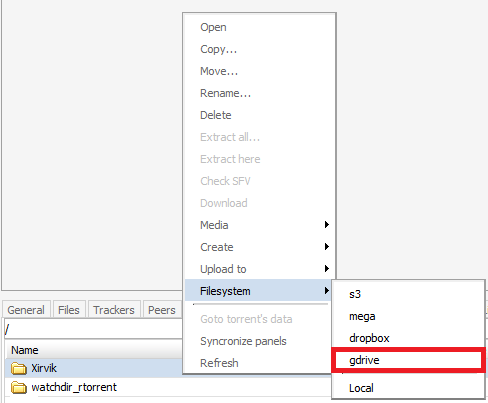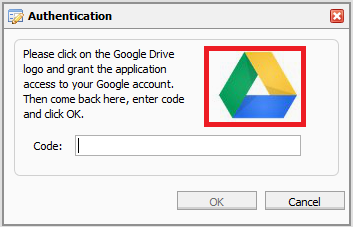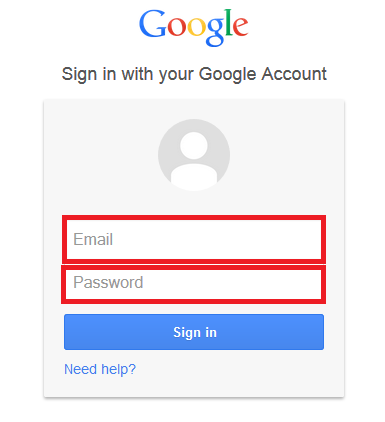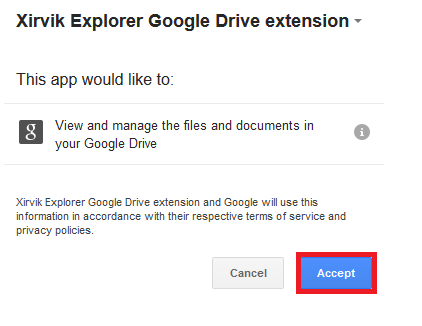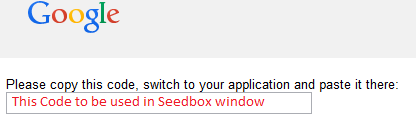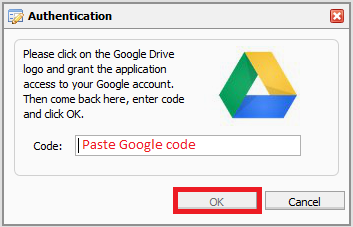tutorial_en_gdrive
This is an old revision of the document!
Goggle Drive
This guide will help you get more out of your Google Drive account with your Xirvik Server.
Go to the Explorer Tab on your Seedbox
Now right click a folder to bring up the following menu and select gdrive
You will now have the following pop up box, to link the API to the Seedbox click on the Google Drive logo
You will then be prompted to login to your Google Drive Account
Now we need to grant the application access
We are now presented with a code
Paste this into the seedbox panel and click ok
tutorial_en_gdrive.1400257602.txt.gz · Last modified: 2014/10/14 08:28 (external edit)