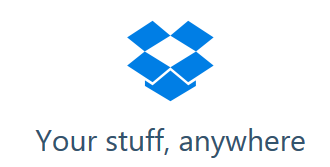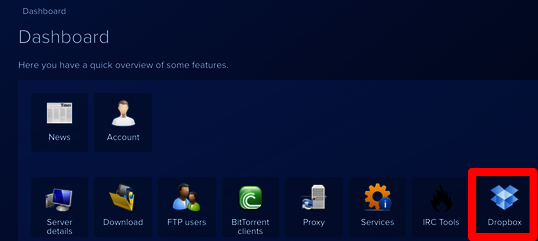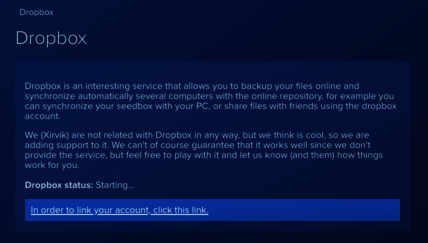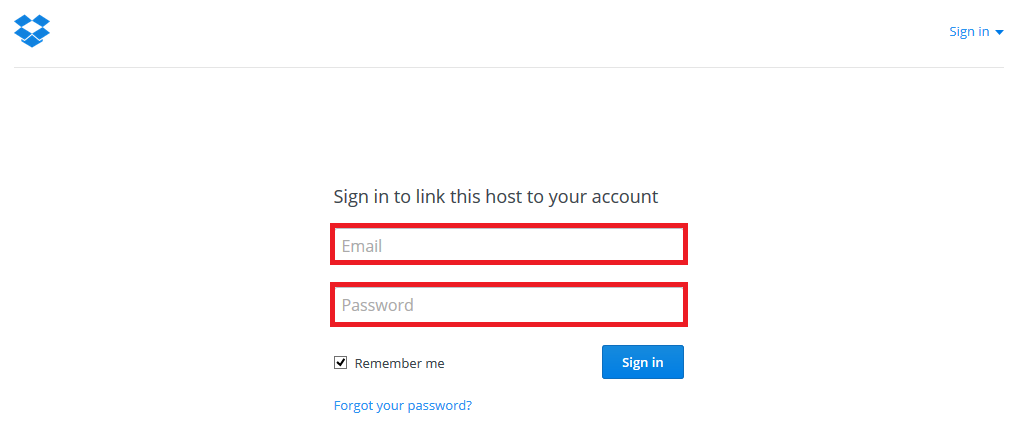tutorial_en_dropbox
This is an old revision of the document!
DropBox
This guide will help you get more out of your Dropbox account with your Xirvik Server.
Xirvik provide 2 ways to connect your seedbox with Dropbox
1. Dropbox Daemon which automatically syncs one specific directory with your Dropbox account.
2. Dropbox API It lets you access your Dropbox account from the explorer tab so you can copy files from/to the seedbox into your Dropbox.
Linking Dropbox
tutorial_en_dropbox.1400240563.txt.gz · Last modified: 2014/10/14 08:28 (external edit)