tutorial_en_dns
This gives you access to the servers DNS files, here you can Flush the DNS.

You can lookup the IP of a URL or resolve an IP to it's URL.
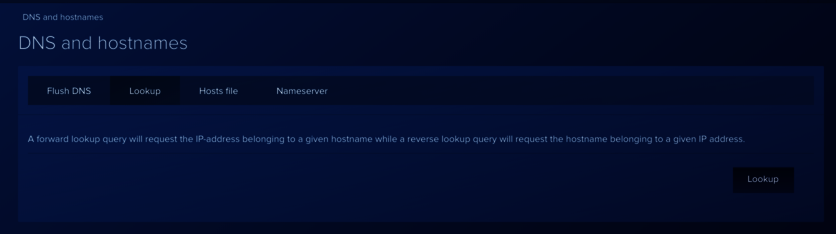
If one of your trackers is not connecting you can manually update the Host file with their information.
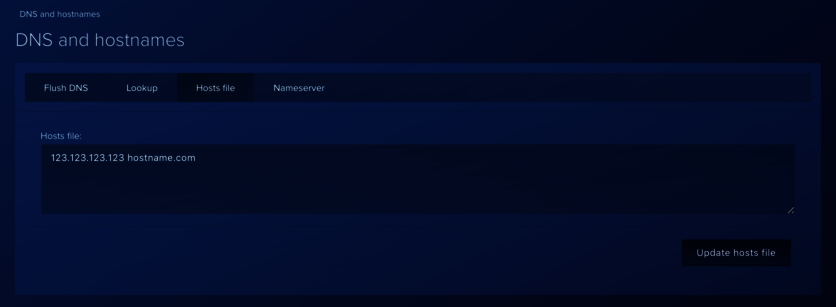
You enter the IP and URL in the form of ###.###.###.### hostname.domain then click Update hosts file to save the additions.
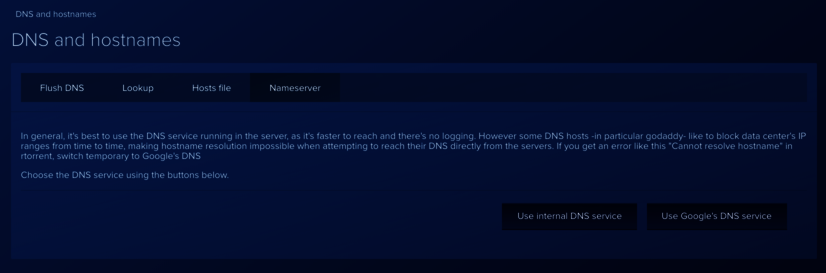
Sometimes the you get an error “Cannot resolve hostname” to fix this click Use Google's DNS service and then later click Use internal DNS service.
Back
tutorial_en_dns.txt · Last modified: 2014/10/14 08:28 by 127.0.0.1
